

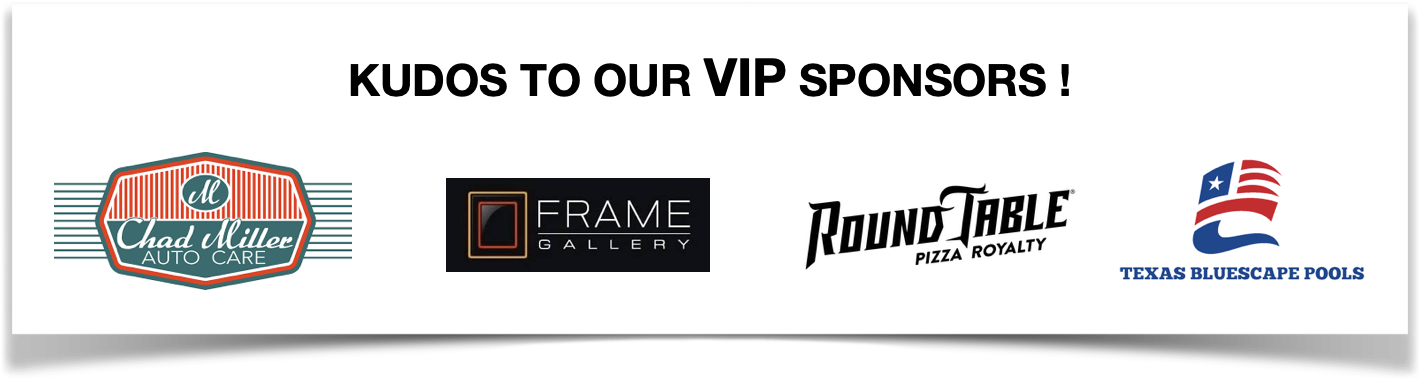



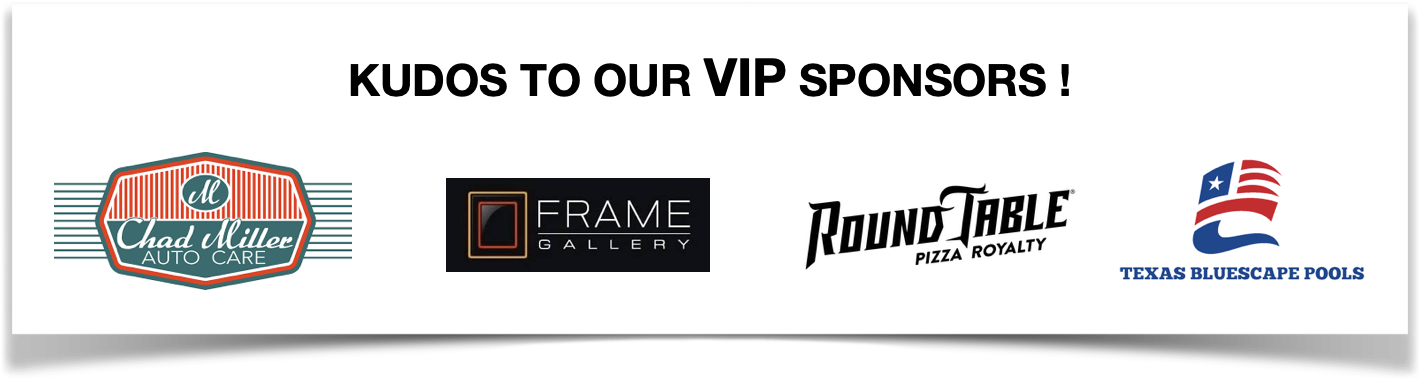


OPTIMAL SET-UP GUIDELINES: 1) Optimal Keyword Search Function: Our select KUDOS community groups utilize our keyword search bar to facilitate finding offers specifically for their group(s) Follow these guidelines throughout your set-up: List any or all groups by THESE names: Military, First Responders, Nurses, Teachers, College Students, Senior Citizens (Military Includes Veterans) List EACH and EVERY group to whom your offer applies If offered to ALL groups, list each groups by name (do not simply put “all groups” as your business/offer will not appear in a keyword search) Example: 20% Discount for Military, First Responders, Teachers 2) Optimal Visual Impact: Our directory format features your business listing with the first line of text as your ‘headline’ - your discount MUST be your heading for core program purposes as well as ‘attention-grabbing’ impact Follow these guidelines when setting up your listing: BUSINESS PROFILE PAGE - GENERAL INFORMATION ‘ABOUT US’ DESCRIPTION - First line will appear as your ‘headline’ FIRST line MUST contain your discount/offer and for which group(s) it applies Use the rest of this area to tell visitors about your company and what you do Focus on core products, services, company history, what makes you unique, etc For added impact, you may offer a personalized message to these group(s) Press “UPDATE LISTING” WHEN PAGE COMPLETED COMPLETE your entire profile by adding Images, hours, etc NOTE ABOUT PRIMARY IMAGES - The image that appears on the Homepage and Browse Listings page. You can upload images up to 10MB and any dimensions. If you'd like the image to completely fill the content area and make sure none of the image gets cropped, then make sure they are all the same dimensions: 760 pixels wide x 520 pixels tall (1.5: 1 ratio). [read more]
View Profile
20% Discount for Military, First Responders, Nurses, Teachers, College Students, Senior Citizens ---------- For best listing impact - FIRST LINE ABOVE MUST SHOW DISCOUNT/DEAL AND FOR WHICH GROUP(S): Please use the group names as indicated on this site for optimal KEYWORD SEARCH function. (If extending discounts to all groups, do not simply put "For all groups" as the group name is needed for search) ---------------------------------------- Use the rest of this area to tell visitors about your company and what you do. You can focus on your core products or services, the areas you serve, your company history, or what makes you unique. Be sure to complete the rest of your listing details by uploading images, adding a menu, including your hours of operation, and much more. [read more]
View Profile